pMissionEval: Evaluating User-Defined Mission Success
Maintained by: mikerb@mit.edu  Get PDF
Get PDF
src: project-pavlab/appdocs/app_pmissioneval
1 Overview
2 Four General Mission Types
2.1 The Alpha Mission Pass/Fail Verifying Event Flags
2.2 The ObAvoid Mission Pass/Fail Verifying Obstacle Avoidance
2.3 The ObAvoid Mission with Sensitivity Analysis
2.4 The Rescue Mission Head-to-Head Competion
3 Basic Operation
3.1 Conditions and Mission Evaluation
3.2 Results of a Mission Evaluation
3.3 Multi-Part Tests
3.4 Structuring the Results File
3.5 Report Macros
4 Four Example Missions
4.1 The Alpha Mission Pass/Fail Verifying Event Flags
4.2 The ObAvoid Mission Pass/Fail Verifying Obstacle Avoidance
4.3 The ObAvoid Mission with Sensitivity Analysis
5 Configuration Parameters for pMissionEval
6 Publications and Subscriptions of pMissionEval
6.1 Variables Published by pMissionEval
6.2 Variables Subscribed for by pMissionEval
7 Terminal and AppCast Output
7.1 Relation to uMayFinish
1 Overview
The pMissionEval application is a tool primarily used in a mission that is part of an automated test. An automated test is typically run headlessly, i.e., no GUI, no human interaction. It is meant to at times complement other MOOS apps that serve to evaluate a mission. For example, in an obstacle avoidance mission, there may be other another app that detects collisions, and another app that randomizes aspects of the obstacle placement. The role of pMissionEval is to work in conjunction with the apps of the mission to (a) define when a mission has completed, (b) define what constitutes the result to be reported, and (c) write the mission salient mission configuration aspects and results to a file in a user defined format.
The typical topology is shown below, although it is possible to run pMissionEval in a vehicle commmunity, or in a simple Alpha-like mission with a single MOOS community.

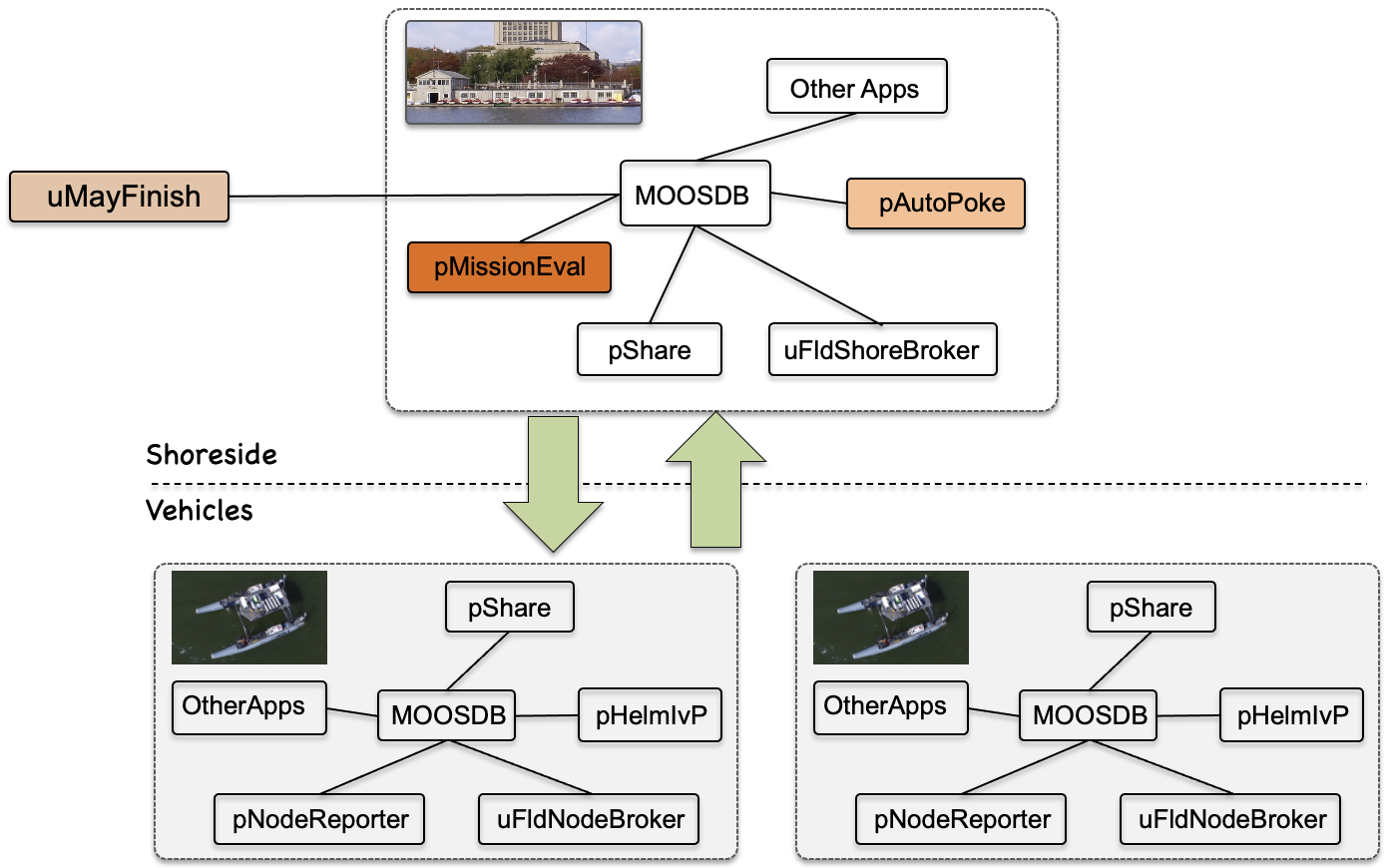
Figure 1.1: Typical pMissionEval Topology: Typically run in the shoreside community, pMissionEval, performs a series of evaluations at events configured by the user, with results posted either to the MOOSDB or to a file, or both.

Note in the figure that two other apps are typically operated in coordination:

- pAutoPoke: When the mission is launched, this app will poke the MOODB with the commands normally provided by a human command to kick off a mission, e.g., DEPLOY=true.
- uMayFinish: After the mission is launched, from within a script, this app is launched from with in the script, essentially blocking the script until the mission is finished. This app connect to the MOOSDB and monitor for a posting such as MISSION_EVALUATED=true. Then disconnect from the MOOSDB and exit, presumably to allow the remainder of the blocked script to complete bring down the mission.

The primary action produced by pMissionEval is the logging of a single line of text in a named file, e.g., results.txt. This file is named in a configuration parameter for pMissionEval. After a mission has been completed, there may be a line produced like:


form=alpha, mmod=cycles, grade=pass, mhash=K-POSH-TIME, date=250126, time=1508


When pMissionEval determines that evaluation has completed, it will (a) write a result like like the one above to the results file, and (b) post something like MISSION_EVALUATED=true, to match the configuration of uMayFinish to trigger the shut down of the simulation.

2 Four General Mission Types
Consider the following mision types:

- A simple pass/fail sanity check on certain defined features of an app or a behavior. Sometimes referred to as a unit test.
- A performance pass/fail test that requires a lengthy mission duration, with randomization introduced during the mission. Internally the pass/fail determination may be derived from a non Boolean score, e.g., the number of vehicle near-misses over 100 obstacle encounters, but the mission is still a pass/fail test, with the test designer deciding whether success is say 0 near misses or some tolerable number.
- A test that produces a performance score, as in the example above, also possibly involving randomized starting conditions, e.g., obstacle locations. The difference is that this test also has several configuration variations, such as vehicle speed, turning capability, sensor distance, communications drop-out. Rather than this mission being a single component of a CI pipeline, it is part of set of sensitivity test, find the performance of algorithms relative to configuration and environment assumptions. A user may later wish to identify a few of the variations later to be part of a CI pipeline.
- A competition mission that pits two teams, producing a resulting winner and score.


Each of these four mission types are fleshed about a bit more in the following examples.

2.1 The Alpha Mission Pass/Fail Verifying Event Flags [top]
The Alpha mission is the first hello-world mission to where new users of MOOS-IvP are directed on an initial download. A vehicle starts and proceeds through five waypoints in a home-plate pattern. It may traverse the patterntwice before finishing and returning home.

The waypoint behavior has certain event flags defined. The endflag is defined for all behaviors and is published when the behavior "completes". For the waypoint behavior, completion is when it has traversed all waypoints. If the waypoint specific parameter repeat is set to 1, then the behavior will not complete until it has traverse all five points twice.

The waypoint behavior has two additional event flags unique to this behavior: the cycle_flag and wpt_flag. The former is published each time the waypoint behavior completes a set of waypoints, and the latter is published each time the behavior arrives at any waypoint. So, for a waypoint behavior configured with five waypoints and repeat=1, the cycle_flag should be posted twice, and the wpt_flag should be posted 10 times.

For such a mission, something like the below result line would be expected.


form=alpha, mmod=eflags, grade=pass, mhash=J-BARE-LEAF, date=250126, time=1601


The form=alpha indicates this is a result of the alpha mission. The mmod=eflags is a "mission modification" tag. This is discussed further in Section ???. A mission may have multiple mods, each to test something slightly different, thus allowing one mission folder to serve multiple purposes.


2.2 The ObAvoid Mission Pass/Fail Verifying Obstacle Avoidance [top]
In the ObAvoid mission, a vehicle is driven around a race-track like pattern, through a rectangular region situated between the two ends of the racetrack pattern. The region is populated with a randomly generated obstacle field. A shoreside MOOS app, uFldCollObDetect, runs and montitors the position of vehicles relative to the obstacles in the field. For each obstacle encounter, the closest point of the encounter is noted, and evaluated. An encounter with an obstacle, with a closest point of approach (CPA), wwithin a certain distance, is considered a collision. A near-miss might be defined as an encounter with a CPA distance within a slightly larger distance.

The automated version of this mission can be configured to run the vehicle for a given number of times around the racetrack, or for a given amount of obstacle encounters. After a certain amount of runs, the mission receives a passing grade if no collisions are detected.

For such a mission, something like the below result line would be expected.


form=obavoid, mmod=ob10, grade=pass, mhash=K-ICED-DINO, date=250126, time=1614


The form=obavoid indicates this is a result from the obavoid mission. The mmod=ob10 is a modifier that may indicate in this mission there were ten randomly generated obstacles.


2.3 The ObAvoid Mission with Sensitivity Analysis [top]
In the same ObAvoid mission as above, the mission could be graded as a fail if a collision with an obstacle is detected. I could also be given a score, from 0 to 100, based on the percentage of near-misses noted for each encounter with an obstacle.

The important distinction is that mission can be varied in several ways. (a) the density of the obstacle field, (b) the minimal guaranteed separation distance between randomly generate obstacles in the field, (c) the range at which the vehicle can detect the obstacle, (d) the turn rate of the vehicle.

An experiment would involve potentially large numbers automated simulations. The result of each simulation would be a single pass/fail grade or score. The goal is plot the relationship between the above mentioned conditions, versus performance.

For such a mission, something like the below result lines would be expected.


form=obavoid, mmod=ob6, hits=0, nmisses=0, mhash=A-WEAK-BEER, date=250126, time=1614 form=obavoid, mmod=ob6, hits=0, nmisses=0, mhash=K-LAZY-WEST, date=250126, time=1615 form=obavoid, mmod=ob6, hits=0, nmisses=0, mhash=P-DEAD-ENZO, date=250126, time=1617 ... form=obavoid, mmod=ob10, hits=0, nmisses=2, mhash=M-INKY-SIZE, date=250126, time=1623 form=obavoid, mmod=ob10, hits=0, nmisses=0, mhash=D-COOL-REED, date=250126, time=1624 form=obavoid, mmod=ob10, hits=0, nmisses=1, mhash=M-EASY-VICE, date=250126, time=1637 ... form=obavoid, mmod=ob14, hits=0, nmisses=5, mhash=D-DANK-PHIL, date=250126, time=1639 form=obavoid, mmod=ob14, hits=1, nmisses=8, mhash=G-COLD-KERR, date=250126, time=1641 form=obavoid, mmod=ob14, hits=1, nmisses=2, mhash=C-MAIN-KNOX, date=250126, time=1644


The form=obavoid indicates this is a result from the obavoid mission. The mmod=ob10 is a modifier that may indicate in this mission there were ten randomly generated obstacles. The overall test involves several instances of each configuration. In this example, the number of obstacles presumably increases the difficulty in obstacle avoidance and the data should enable a plot relating obstacle density with to the frequency of hits or near misses.


2.4 The Rescue Mission Head-to-Head Competion [top]
The Rescue mission is a head-to-head competition mission from the MIT 2.680 Marine Autonomy class. This mission is essentially in the style of an Easter egg hunt. Two vehicles are deployed to rescue N swimmers, by visiting each swimmer location. The vehicle to visit the majority of the N swimmers wins. There is an game manager app running in the shoreside community called uFldRescueMgr. This app will publish something like


WINNER = blue SCORE = blue=9 # green=7 SWIMMERS = 17 COMPETITION_COMPLETE = true



When launched with a GUI, the participants could watch the mission play out, and check the scoreboard in the appcasting output of uFldRescueMgr to see the winner and indication of completeness. In an automated headless mode, pMissionEval would wait for COMPETITION_COMPLETED to be true, and publish a line to the results file looking something like:


form=rescue, winner=blue, score=blue=9 # green=7, mhash=K-PLUS-MOTH, date=250126, time=1644



Since the competition involves randomly generated starting positions and locations of swimmers, an experiment may involve many such automated competition missions to get a good feel for the team with the better strategy.


3 Basic Operation
In any mission, pMissionEval will do essentially the following three things:

- Wait until the proper point in the mission
- Evaluate the results of the mission
- Post the results to either a file or to the MOOSDB, or both


In an automated, headless mission, there is always the concern about having an absolute timeout, in case for some reason the first stage above fails to happen. However, pMissionEval is typically not concerned about this. The uMayFinish app is normally configured with an absolute for aborting a mission.

3.1 Conditions and Mission Evaluation [top]
pMissionEval can be configured with one or more logic conditions confiured to convey a mission stage or mission completeness. A simple example is

lead_condition = ARRIVED = true

When configured this way, pMissionEval will register for the MOOS variable ARRIVED. When it receives mail with a value of true, the mission will be evaluated and results posted. Evaluation in terms of pass/fail is determined by an additional two kinds of conditions, pass conditions and fail conditions. A result of pass will be award if (a) all pass conditions hold and (b) no fail condition holds. For example, the above line may be further configured with:

pass_condition = ODOMETRY < 1500 \\ pass_condition = FOUND_OBJECT = true \\ fail_condition = COLLISIONS > 0 \\

The above three lines will be evaluated only when the lead condition is satisfied, ARRIVED=true. If both pass conditions are satisfied, and none of the fail conditions are satisfied, then the mission is (a) considered to be evalutated, and (b) the pass/fail result is set to pass.


3.2 Results of a Mission Evaluation [top]
When a mission is considered to be evaluated (lead conditions satisfied), either or both of the above actions are taken:

- User configured result flags are posted to the MOOSDB
- User configures result lines are written to a file.


Result flags come in one of three flavors: pass flag, fail flags, and simply result flags. The first is published only when the pass/fail result passes, the second only when it fails, and the result flag is published either way. Here are some examples:

pass_flag = RESULT=success \\ fail_flag = RESULT=failed \\ result_flag = MISSION_EVALUATED=true \\

The other action taken on evaluation is the publication of a result line to a result file. For example, if configured:

result_file = result.txt \\ result_col = result=$[GRADE] \\

The action on mission evaluation will be to write a single line to the file results.txt:


result=pass



Continuing with the above example, we know that if the result passes then the two conditions involving ODOMETRY and FOUND_OBJECT must have passed. But way may want to also know the actual odometry value. Using another column

result_col = odometry=$[ODOMETRY]

then the line written to the results file would be:


result=pass, odometry=1451



Any number of result file columns can be configured.


3.3 Multi-Part Tests [top]
A multi-part test may be used for evaluating a mission at different stages. In a single mission, perhaps a vehicle is designed to transit to a point, then loiter for some period of time, and then return home, finally setting ARRIVED=true. Rather than just checking to see if that post was eventually made, the intermediate stages can be verified too with a multi-aspect logic sequence. Each aspect is comprised of one or more lead conditions and one or more pass/fail conditions.

lead_condition = ARRIVED_MID = true pass_condition = ODOMETRY < 500 lead_condition = LOITER_FINISH = true pass_condition = ODOMETRY < 1000 lead_condition = ARRIVED = true pass_condition = ODOMETRY < 1500

Each pair above is aspect and the group is called a logic sequence. The overall mission will not be considered evaluated and results will not be posted or written to a file, until the full sequence is evaluated. There are no limits to the number of lead, pass and fail conditions per aspect, and there are no limits on the number of aspects. The appcasting output of pMissionEval will show the current progress of a multi-aspect logic sequence.

Note: Unlike configuration parameters in nearly all other MOOS apps, the order of the configuration lines is significant.


3.4 Structuring the Results File [top]
The results file may have as many columns as the user desires, and there are no minimums or limits on the columns. Columns are by default separated by white space, but they can be configured to be separated by a comma (csp, for comma-separated-pairs) with:

report_line_format = csp

The results file will likely contain results from multiple missions, or mission types. Some consideration should be made to add information to report lines with an eye toward how the results file will be later processed, as part of a CI pipeline or a file for generating plotted data. With this in mind, there are a number of provisions for macros available for configuring report lines, described next.


3.5 Report Macros [top]
Any of the flags (result, pass, or fail flags) may include a macro. Likewise, any report column may also contain a macro. Macros are of the form [@$[MACRO]@]. A macro may be something built into the app, such as [@$[DATE]@], or others listed below. If a [@$[MACRO]@] is not one of the built-in macros, the pMissionEval will interpret this to mean that the macro refers to a MOOS variable.

For example, consider a mission with an odometry app running and continuously, posting to the variable ODOMETRY. We may want to construct an evaluation that uses either (a) a result flag, or (b) a report column, that uses the odometry information:

result_flag = DIST = $[ODOMETRY]

or:

report_column = dist=$[ODOMETRY]

Built-in macros:

- GRADE: This is the mission result value. It will be either "pending", "pass", or "fail".
- MHASH_SHORT: The short version of a mission hash string. An example long version would be "mhash=250117-1614B-MEEK-EROS,utc=1737148477.26". The short version would simply be "MEEK-EROS".
- MHASH_LSHORT: A longer version of the short version, keeping the single letter preceding it. For example, "B-MEEK-EROS", instead of "MEEK-EROS".
- MHASH: The full version of a mission hash, e.g., "mhash=250117-1614B-MEEK-EROS,utc=1737148477.26".
- MISSION_HASH: Same as MHASH.
- MHASH_UTC: The timestamp component of a mission hash string. An example long version would be "mhash=250117-1614B-MEEK-EROS,utc=1737148477.26". The timestamp component would simply be "1737148477.26".
- MISSION_FORM: This is the value set in the mission_form configuration parameter. It should be set to the colloquial name of the mission, e.g., the "Alpha" mission.
- MISSION_MOD: This is the value set in the mission_mod configuration parameter. If a mission has several mods, then this is the place to distinguish that.
- WALL_TIME: The wall time is the DB_UPTIME value, divided by the time warp value.


Built-in Time and Date macros:

- DATE: A string in the format of YYYY:MM:DD.
- TIME: A string in the format of HH:MM:SS.
- YEAR: A string in the format of YYYY.
- MONTH: A string in the format of MM.
- DAY: A string in the format of DD.
- HOUR: A string in the format of HH.
- MIN: A string in the format of MM.
- SEC: A string in the format of SS.



4 Four Example Missions

4.1 The Alpha Mission Pass/Fail Verifying Event Flags [top]
Returning to the Alpha mission Section 2.1. The goal is to verify the end flag, waypoint flag and cycle flag features. First, the waypoint behavior is configured to increment a counter on each posting of the flags as fallows.

wptflag = WPT_FLAG=$[CTR1] cycleflag = CYCLE_FLAG=$[CTR2] endflag = ARRIVED=true


Two tests are made in two logic aspects:


lead_condition = CYCLE_FLAG = 1 pass_condition = WPT_FLAG = 5 lead_condition = ARRIVED = true pass_condition = WPT_FLAG = 10 pass_condition = CYCLE_FLAG = 2 mission_form = alpha_ufld mission_mod = mod1 report_file = results.txtreport_column = grade=$[GRADE]report_column = form=$[MISSION_FORM]report_column = mmod=$[MMOD]report_column = mhash_short=$[MHASH_SHORT]report_column = lshort_short=$[MHASH_LSHORT]result_flag = MISSION_EVALUATED = true




4.2 The ObAvoid Mission Pass/Fail Verifying Obstacle Avoidance [top]
Returning to the obstacle avoidance mission described in Section 2.2. This is misison 02-obavoid in the missions-auto repository. A vehicle is driven through an obstacle field with a dedicated MOOS app monitoring each obstacle encounter. This app is called uFldCollObDetect. It publishes three key variables:

- OB_TOTAL_ENCOUNTERS: Incremented each time a vehicle passes an obstacle.
- OB_TOTAL_COLLISIONS: Incremented each time a vehicle collides with an obstacle.
- OB_TOTAL_NEAR_MISSES: Incremented each time a vehicle encounter has a near miss with an obstacle.


For each of the above, the app is configured with range threshold, e.g, a 20 meter CPA to an obstacle counts as an encounter, a 5 meter CPA is a near miss, and 1 meter CPA is considered a collision.

A simple pass/fail test can be constructed with the below pMissionEval configuration:


lead_condition = (OB_TOTAL_ENCOUNTERS > $(TEST_ENCOUNTERS)) pass_flag = OB_TOTAL_COLLISIONS = 0 result_flag = MISSION_EVALUATED = true report_column = min_sep=$(SEP)report_column = grade=$[GRADE]report_column = encounters=$[OB_TOTAL_ENCOUNTERS]report_file = results.log


This test can be conducted by running, using time warp 10:


$ xlaunch.sh 10


This should produce a line a output in file results.log similar to:


min_sep=10 grade=pass encounters=25


Note in this mission, the launch script accepts command line arguments setting the (a) the minimum separation between obstacles, and (b) the total number of encounters tested. The defaults are 10 and 25 respectively as shown in the above result line. The values are expanded in the nsplug macros $(SEP) and $(TEST_ENCOUNTERS). The mission could be launched instead with:


$ xlaunch.sh 10 --sep=12 --enc=40


This should produce a line a output in file results.log similar to:


min_sep=12 grade=pass encounters=40




4.3 The ObAvoid Mission with Sensitivity Analysis [top]
Staying with the same obstacle avoidance mission, a sequence of tests is constructed. The end result will be a results.log file with many lines, each representing the results of distict tests, with perhaps different configuration parameters. For this reason, each line in the results file is configured with more information:


lead_condition = (OB_TOTAL_ENCOUNTERS > $(TEST_ENCOUNTERS)) pass_flag = OB_TOTAL_COLLISIONS = 0 result_flag = MISSION_EVALUATED = true report_column = form=obavoid report_column = min_sep=$(SEP)report_column = grade=$[GRADE]report_column = collisions=$[OB_TOTAL_COLLISIONS]report_column = near_misses=$[OB_TOTAL_NEAR_MISSES]report_column = encounters=$[OB_TOTAL_ENCOUNTERS]report_file = results.log


Now a set of tests can be launched, each varying the minimum separation distance between obstacles in the randomly generated obstacle field:


$ xlaunch.sh --sep=14 10 $ xlaunch.sh --sep=12 10 $ xlaunch.sh --sep=10 10 $ xlaunch.sh --sep=8 10 $ xlaunch.sh --sep=6 10 $ xlaunch.sh --sep=4 10


This should produce several lines of output in the file results.log similar to:


form=obavoid min_sep=14 grade=pass collisions=0 near_misses=0 encounters=25 form=obavoid min_sep=12 grade=pass collisions=0 near_misses=0 encounters=25 form=obavoid min_sep=10 grade=pass collisions=0 near_misses=1 encounters=25 form=obavoid min_sep=8 grade=pass collisions=0 near_misses=0 encounters=25 form=obavoid min_sep=6 grade=pass collisions=0 near_misses=2 encounters=25 form=obavoid min_sep=4 grade=pass collisions=0 near_misses=4 encounters=25




5 Configuration Parameters for pMissionEval
The following parameters are defined for pMissionEval. A more detailed description is provided in other parts of this section. Parameters having default values are indicated.

Listing 5.1 - Configuration Parameters for pMissionEval.

| fail_condition: | A logic condition that must not be satisfied or otherwise the overall mission will be considered successful. Section 3.1. |
| fail_flag: | A flag to be publish once the result is known and is mission has been deemed to be not successful. Section 3.2. |
| lead_condition: | A logic condition that must be satisfied before the mission can be evaluated. Section 3.1. |
| pass_condition: | A logic condition that must be satisfied for the overall mission to be considered successful. Section 3.1. |
| pass_flag: | A flag to be publish once the result is known and is mission has been deemed to be successful. Section 3.2. |
| mission_form: | Set the name of the mission, e.g., "alpha", or "berta" etc., so the MISSION_FORM macro can be expanded in any reporting. |
| report_column: | Define a column of output in the in the report file. See Section 3.4. |
| report_file: | Name the report file to receive output of results. See Section 3.4. |
| report_line_format: | Determines the separator between report columns. By default it is white space, "white", but can also be set to us a comma, "csp". |
| result_flag: | A flag to be publish once the result is known. Section 3.2. |


6 Publications and Subscriptions of pMissionEval
The interface for pMissionEval, in terms of publications and subscriptions, is described below. This same information may also be obtained from the terminal with:


$ pMissionEval --interface or -i



6.1 Variables Published by pMissionEval [top]
The publications of pMissionEval are mostly configurable in the user specified pass, fail and result flags. There are a few hard-coded publications:

- APPCAST: Contains an appcast report identical to the terminal output. Appcasts are posted only after an appcast request is received from an appcast viewing utility. Section 7.
- MISSION_LCHECK_STAT: See Section ???.
- MISSION_RESULT: See Section ???.
- MISSION_EVALUATED: See Section ???.



6.2 Variables Subscribed for by pMissionEval [top]
The subscriptions for pMissionEval mostly are dictated by the user-specified test conditions, i.e., the lead_condition, pass_condition and fail_condition parameters. Users may also specified any MOOS variable to be echoed in any user specified event flags, and in publications to a results file. There are a few hard-coded subscriptions:

- APPCAST_REQ: A request to generate and post a new appcast report, with reporting criteria, and expiration.
- DB_UPTIME: The amount of seconds that the local MOOSDB has been running.
- MISSION_HASH: The mission hash posting contains a few fields that need to be know to support a couple mission hash macros. See Section 3.5.
- APPNAME_PID: "ignore" ("none"). Section ???.



7 Terminal and AppCast Output
The pMissionEval application produces some useful information to the terminal on every iteration of the application. An example is shown in Listing 7.1 below. This application is also appcast enabled, meaning its reports are published to the MOOSDB and viewable from any uMAC application or pMarineViewer. The counter on the end of line 2 is incremented on each iteration of pMissionEval, and serves a bit as a heartbeat indicator. The "0/0" also on line 2 indicates there are no configuration or run warnings detected.

The output in the below example comes from the example described in Section ???.

Listing 7.1 - Example terminal or appcast output for pMissionEval.

1 ===================================================================
2 pMissionEval shoreside 0/0(25)
3 ===================================================================
4 Overall State: pending
5 ==============================================
6 logic_tests_stat: unmet_lead_cond: [ARRIVED=true]
7 result flags: 1
8 pass flags: 0
9 fail flags: 0
10 curr_index: 0
11 report_file: results.log
12
13 ==============================================
14 Supported Macros:
15 ==============================================
16
17 Macro CurrVal
18 ------------ -------------
19 ENCOUNTER 0
20 MHASH_SHORT GOLD-BABY
21 MHASH_UTC 1737549326.28
22 MISSION_FORM 01-colavd
23 WALL_TIME 0
24
25 ==============================================
26 Logic Sequence:
27 ==============================================
28
29 Index Status Cond PFlag FFLag
30 ----- ------- ---- ----- -----
31 0 current 1 0 0
32
33 ==============================================
34 Reporting:
35 ==============================================
36 report_file: results.log
37 report_col: m_form=$[MISSION_FORM]
38 report_col: 5
39 report_col: $[ENCOUNTER]
40 report_col: mhash=$[MHASH_SHORT]
41 report_col: utc=$[MHASH_UTC]
42 report_col: wall=$[WALL_TIME]
43 latest_line:
44
45 ===================================================================
46 Most Recent Events (4):
47 ===================================================================
48 [4.80]: Mail:DB_UPTIME
49 [2.78]: Mail:DB_UPTIME
50 [2.27]: Mail:MISSION_HASH
51 [0.76]: Mail:DB_UPTIME


The first few lines (4-11) provide a high-level snapshot of the current state. Line 4 shows the overall state of the test. Lines 13-23 show all macros available in posting flags or generating column output in a report file. Lines 25-31 show the prevailing logic sequence. A sequence may have several aspects (one per line in this table). Lines 33-43 show the configuration of the report file output. Line 43 shows the latest line written to this file. Line 45 is the start of the most recent events. For pMissionEval, for now, the events are just the received mail registered for this app.

All flags for all behaviors also have certain macros defined for event postings. Two such macros are [@$[CTR1]@] and [@$[CTR2]@]. They are counters that are incremented each time they are used in a posting. So if the cyle_flag and wpt_flag parameters are set in the waypoint behavior of the Alpha mission:

wpt_flag = WFLAG=$[CTR1] \\ cycle_flag = CFLAG=$[CTR1] \\ repeat = 1 \\ end_flag = ARRIVED=true \\

The vehicle will traverse the five points twice, and the MOOS variables WFLAG and CFLAG should have the values 10 and 2 respectively, and ARRIVED should be set to true.

- It encapsulates mission evaluation to be defined by the pMissionEval configuration block. This allows automated scripts to treat a mission generically: launch it, monitor for its ending, and shut it down.
- It can facilitate multiple component evaluations in a single mission, distilling it down to a single pass/fail grade.
- It allows for custom configuration of a report file that facilitates easier post-processing for plotting result data.


7.1 Relation to uMayFinish [top]
In an automated mission, some entity is monitoring one or more of the MOOS communities involved in the situation, typically the shoreside, for an event that indicates that the mission is complete and evaluations are completed and registered somewhere. After this point, the mission (all MOOS apps) are automatically shut down.
The uMayFinish application ma


Document Maintained by: mikerb@mit.edu
Page built from LaTeX source using texwiki, developed at MIT. Errata to issues@moos-ivp.org.
 Get PDF
Get PDF
