Help Topic: The MOOSApp Superclass
Maintained by: mikerb@mit.edu  Get PDF
Get PDF
1 The MOOSApp Superclass - Structure and Methods
1 The MOOSApp Superclass - Structure and Methods
Nearly all MOOS applications in the MOOS-IvP tree inherit from the MOOSApp superclass. This class facilitates the construction of a new application by providing a template of operation for configuration, reading mail and executing the application's main iterate loop. Here we describe the basic structure of this class, how to use it to build your own MOOS App, and useful utility functions defined on the MOOSApp.

Creating Your Own Application Using MOOSApp [top]
Creating your own MOOS application based on the MOOSApp superclass is done by doing something similar to the below example for the fictitous pFooBar application.


#include "MOOS/libMOOS/MOOSLib.h"
class FooBar : public CMOOSApp
{
public:
FooBar();
~FooBar();
protected:
bool OnNewMail(MOOSMSG_LIST &NewMail);
bool Iterate();
bool OnConnectToServer();
bool OnStartUp();
};


Of course the above FooBar.h file could be made by just creating the file and typing it in, but we generally advocate using one of the scripts for generating a "template" MOOS application:


$ GenMOOSApp [app-name] [prefix]


For example:


$ GenMOOSApp FooBar p


There is also a version for generating an AppCasting MOOS App:


$ GenMOOSApp_AppCasting FooBar p


In the MOOS-IvP code base, most newly created MOOS apps in recent years are of the AppCasting type. You can read more on AppCasting here: http://oceanai.mit.edu/ivpman/appcasting. This link also contains information on how to convert a basic MOOS app later into an AppCasting MOOS App if you prefer to start with a simpler structure for now.


The Primary MOOS App Overloadable Functions [top]
MOOS apps publish, subscribe for, and handle mail passed from one application to another through the MOOSDB. The key components are shown in Figure 1.1 below. All MOOS apps begin by being a subclass of the MOOSApp superclass defined in the Oxford MOOS library (included with the MOOS-IvP distribution). The primary work of the app developer is in writing the three functions shown in the figure.

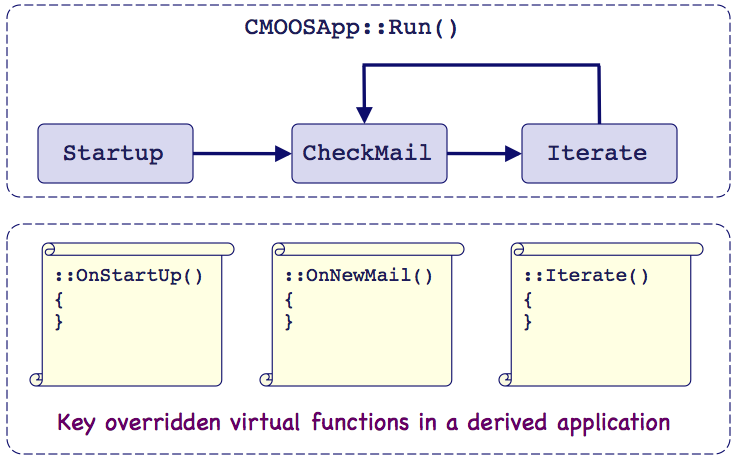
Figure 1.1: The MOOSApp Key Functions: All MOOS apps are a subclass of the MOOSApp superclass. Development mostly boils down to overriding the three functions below with the particulars of one's own liking.



MOOSApp Utility Functions [top]


The Notify() function [top]
This is the primary means for an app to publish mail to the MOOSDB. There are several versions of this function depending on whether a string, a double, or binary data is being posted, or if a "auxilliary" information is included in the posting. Normally a MOOS message will include automatically the time-stamp and source (the application making the post). But sometimes it's also useful to include auxilliary source information. For example, in pHelmIvP application, if a behavior is posting to the MOOSDB, the behavior name is contained in the auxilliary source.


bool Notify(string varname, string value)



bool Notify(string varname, double value)



bool Notify(string varname, string value, string auxilliary_info)



bool Notify(string varname, double value, string auxilliary_info)



bool Notify(string varname, vector<unsigned char> binaray_data)



bool Notify(string varname, vector<unsigned char> binaray_data, string auxilliary_info)



The Register() function [top]
This is the way an app can register for mail, by naming a MOOS variable it is interested in. The interval indicates how often we want to receive mail. For example, if an application is posting mail at 20 times per second, but we are only interested in the latest value say once per second, then an interval of 1.0 may be specified to achieve this. By default the interval is zero meaning we will receive all mail for this variable.

Registering for the same mail multiple times has no ill effect. However, if you wish to change the interval for an alread-registered variable, you may need to unregister the variable first, and then re-register with the new frequency. An app may (unlikely) miss posted mail in the meanwhile. Very rarely, if ever, is this an issue.


bool Register(string varname, double interval=0)



bool Register(string varname_pattern, string appname_pattern, double interval=0)



The UnRegister() function [top]
To unregister for mail, this function is used. If a user is no longer interested in certain mail, the same thing can also be achieved by simply ignoring mail of this type in the OnNewMail(). But if you're concerned about the size of your in-box, you can simply unregister for the mail using this function.


bool UnRegister(string varname)



The SetAppFreq() function [top]


void SetAppFreq(double frequency, double max_frequency



The GetAppFreq() function [top]


double GetAppFreq()



The GetAppStartTime() function [top]


double GetAppStartTime()



The GetAppName() function [top]


string GetAppName()



The GetMissionFileName() function [top]


string GetMissionFileName()



The GetCPULoad() function [top]


double GetCPULoad()



The getIterateCount() function [top]


int getIterateCount()



The GetLastIterateTime() function [top]


double GetLastIterateTime()



The GetTimeSinceIterate() function [top]


double GetTimeSinceIterate()



The MOOSTime() function [top]


double MOOSTime()



The GetMOOSTimeWarp() function [top]


double GetMOOSTimeWarp()



Document Maintained by: mikerb@mit.edu
Page built from LaTeX source using texwiki, developed at MIT. Errata to issues@moos-ivp.org.
 Get PDF
Get PDF