Help Topic: Running the MOOS-IvP Software
Maintained by: mikerb@mit.edu  Get PDF
Get PDF
Running the MOOS-IvP Software
After a successful build, there should be about 100 new executables in the below directory. Start by confirming this.


$ cd ~/moos-ivp/bin/ $ ls (about 100 executables, including MOOSDB and pHelmIvP)


If you don't see these files in the bin directory, go back to the step of downloading and building the course software.

Command line tip: To see exactly how many items are in this directory, you can use a combination of ls and sending the results to the wc or "word count" utility, by piping the output of ls to wc:

$ cd ~/moos-ivp/bin $ ls | wc -l 107 (number may vary as the code evolves)


Add the new executables to your shell path [top]
This moos-ivp/bin/ directory needs to be added to your shell path. If you know how to augment your shell path do this now and proceed to the next step. Otherwise, see the help topic:

http://oceanai.mit.edu/ivpman/help/cmdline_augment_shell_path


Verify that moos-ivp executables are in your shell path [top]
After the code is built, and the shell path has been augmented, we should be able to run an example. First, a simple sanity test:


$ which MOOSDB /Users/you/moos-ivp/bin/MOOSDB $ which pHelmIvP /Users/you/moos-ivp/bin/pHelmIvP


If either of the above which queries turn up blank, go back and verify that the software built (check the bin directories), and verify that your shell path has been augmented.


Run the example "alpha" mission [top]
Now launch the example "alpha" mission:


$ cd moos-ivp/ivp/missions/s1_alpha $ pAntler --MOOSTimeWarp=10 alpha.moos


When the pMarineViewer window comes up, hit the Deploy button. You should see something similar to this.

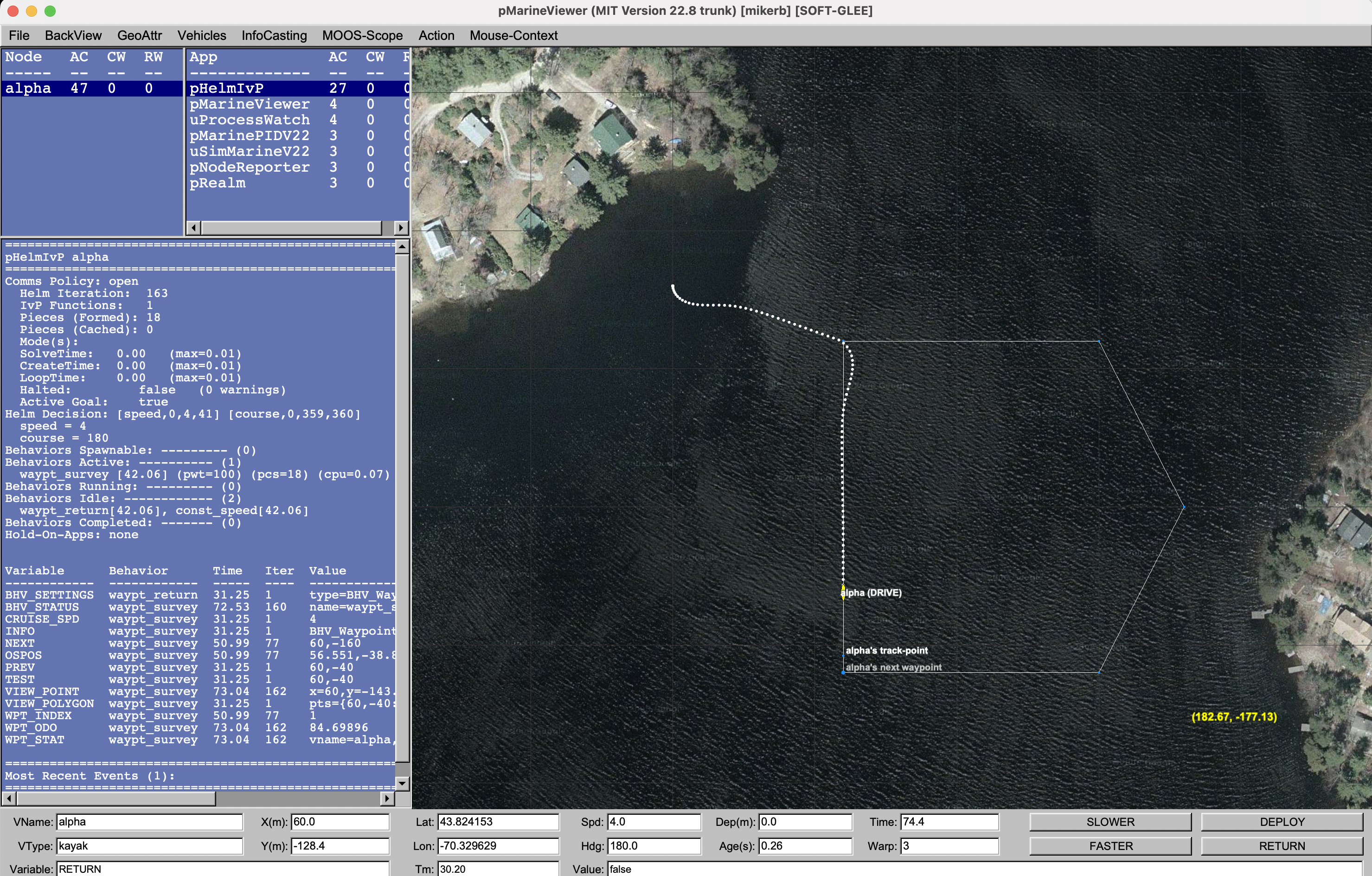
Figure 1.1: A screen shot of the Alpha example mission shortly after launch.



Operating Systems Supported by MOOS and IvP [top]
The MOOS software distributed by Oxford is well supported on Linux, Windows and Mac OS X. The software distributed by MIT includes additional MOOS utility applications and the IvP Helm and related behaviors. These modules are supported on Linux and Mac OS X and the software compiles and runs on Windows but Windows support is limited.


Document Maintained by: mikerb@mit.edu
Page built from LaTeX source using texwiki, developed at MIT. Errata to issues@moos-ivp.org.
 Get PDF
Get PDF