The swimview Utility for Visualizing Swim Files for the Rescue Lab
Maintained by: mikerb@mit.edu  Get PDF
Get PDF
1 Overview
1.1 Example Usage
1.2 Operation Area
1.3 Pavilion Coordinates
1 Overview
The gen_swimmers utility is a simple GUI app for visualizing a set of swim files. A set of swim files is part of the rescue lab baseline mission, and often additional swim files can be made for competitions or testing. Without this utility, the only way to visualize a randomly generated swim file would be to launch a full mission simulation using the swim file. With this utility, the user has a visual tool for previewing swim files prior to launching a mission.


Figure 1.1: The three swim files shown here can be toggled through the swimview GUI after launching with all three swim files passed as command line arguments. These swim files are part of the baseline mission for the rescue lab.



1.1 Example Usage [top]
To launch, for example with the swim files in the rescue baseline mission folder:


$ cd moos-ivp-2680/missions/rescue_basline $ swimview mit_00.txt mit_02.txt mit_05.txt


This should launch the GUI looking something like:

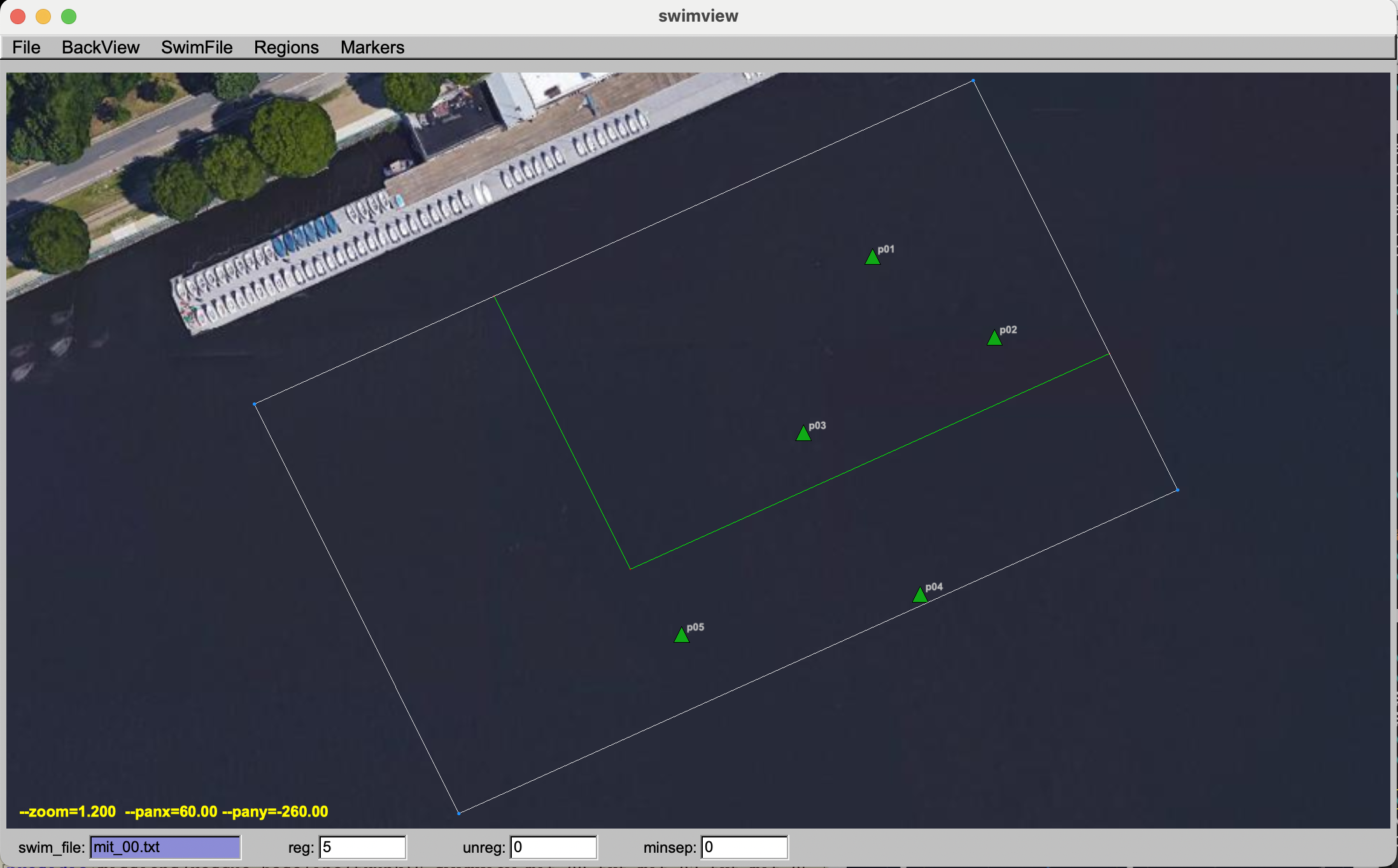
Figure 1.2: The swimview GUI: A single swim file is rendered at a time. If multiple swim files are loaded, they can toggled through with the bracket keys, [, ].


The fields on the bottom of the GUI show (a) the current swim file rendered, (b) the number of known swimmers, (c) the number of unregistered swimmers, and (d) the minimum separation between swimmers.

If multiple swim files have been loaded, the user can cycle between them using the square-bracket keys.

In the bottom left, the prevailing zoom and pan x/y values are shown. This is a convenience to allow the user to find their favorite setting and perhaps copy this values in to the pMarineViewer configuration block for the shoreside mission file.


1.2 Operation Area [top]
The swimview app is tailored for the MIT sailing pavilion (pavlab), although it will load any swim file generated for other other areas. It is tailored for pavlab because:

- The background image loaded is automatically from the MIT pavlab, and there are no provisions for loading other images currently.
- The two primary operating areas of the pavlab, pav60 and pav90 can be superimposed on the swimmer icons. There is currently no provision to add other operating areas.



1.3 Pavilion Coordinates [top]
There are two supported polygon regions for the rescue lab, representing a small and large operation area near the MIT Sailing Pavilion, shown in Figure 1.3. These two regions are referred to as pav60 and pav90 respectively, due to their length on the shorter dimension. For the autonomous rescue labs, the smaller region is used for testing one vehicle or two vehicle missions. The larger region is for two-on-two competitions.

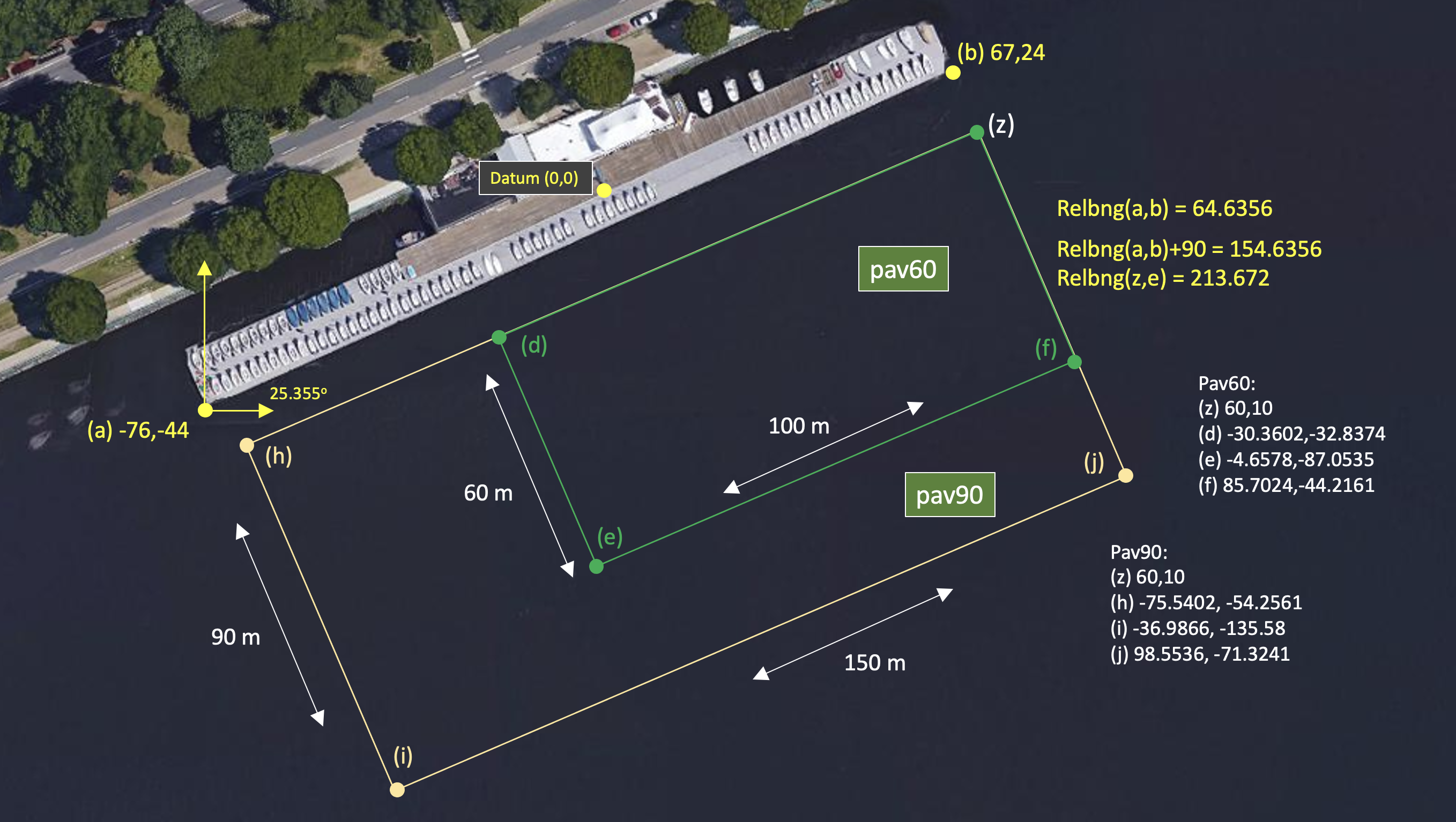
Figure 1.3: Useful coordinates related to this lab. Note there are two playing field rectangles, a large one ("pav90") roughly the extent of the docks, and a smaller region ("pav60") closer to the Pavlab doors on the East end of the dock.




Document Maintained by: mikerb@mit.edu
Page built from LaTeX source using texwiki, developed at MIT. Errata to issues@moos-ivp.org.
 Get PDF
Get PDF