Introduction to the Alog Toolbox
Maintained by: mikerb@mit.edu  Get PDF
Get PDF
1 Overview
The Alog Toolbox provides a number of utilities for post-mission analysis and/or editing of mission log files. They all assume the .alog file format produced by pLogger. There are two groups of tools:

Graphical

- alogview: A graphical tool for rendering multiple vehicle trajectories, time-series plots for any logged numerical data, objective functions produced from helm behaviors, helm summary reports for any iteration in any vehicle, and interleaved variable histories for any logged MOOS variable. Figure 2.1 shows the primary data windows on the left and a few optional pop-up windows on the right.



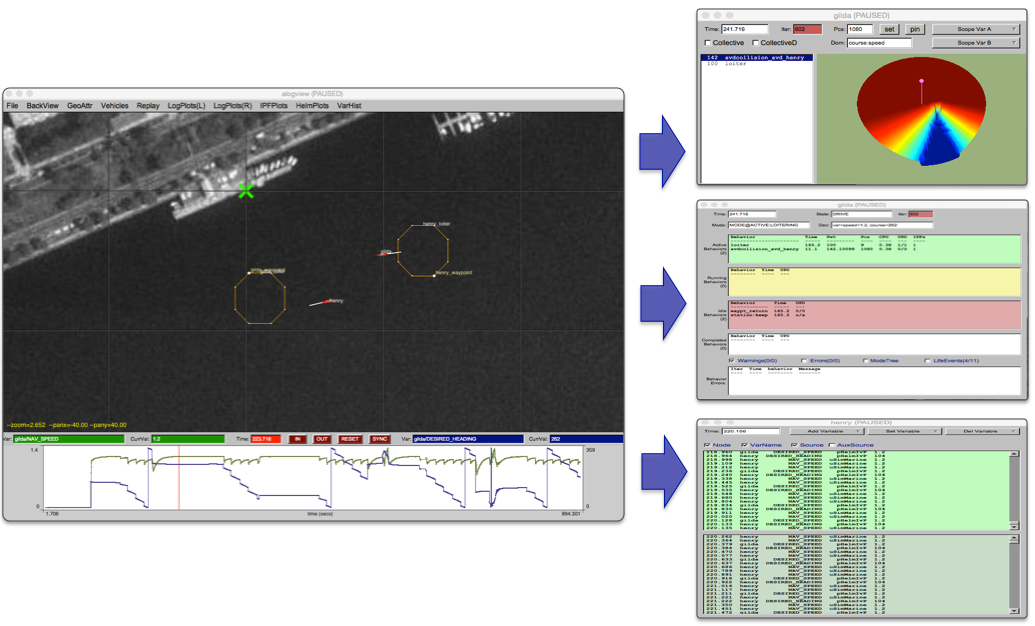
Figure 2.1: The alogview tool: used for post-mission rendering of alog files from one or more vehicles and stepping op-area and time.


Command Line

- alogscan: Generates a summary report on the contents of a given .alog file. The report lists each logged MOOS variable, which app(s) publish it, the min/max publish time and total number of character and lines for the variable.

- aloggrep: Create a new MOOS .alog file by retaining only the given MOOS variables or sources, named on the command line, from a given .alog file.

- alogrm: Remove the entries matching the given MOOS variables or sources from the given .alog file and generate a new .alog file.

- alogclip: Create a new MOOS .alog file from a given .alog file by removing entries outside a given time window.

- aloghelm: Perform one of several optional helm reports based on helm output logged in the given .alog file.

- alogiter: Analyzes the ITER_GAP and ITER_LEN information provided by all applications recorded in the given alog file.

- alogsort: Create a new MOOS .alog file by sorting the alog entries based on their timestamps.

- alogsplit: Split the given alog file into a directory, within which each MOOS variable is split into its own file containing only that variable. The split will also create a summary.klog file with summary information. This is essentially the operation done at the outset of launching the alogview applicaton.



Page built from LaTeX source using texwiki, developed at MIT. Errata to issues@moos-ivp.org.
 Get PDF
Get PDF